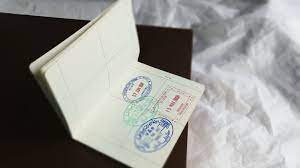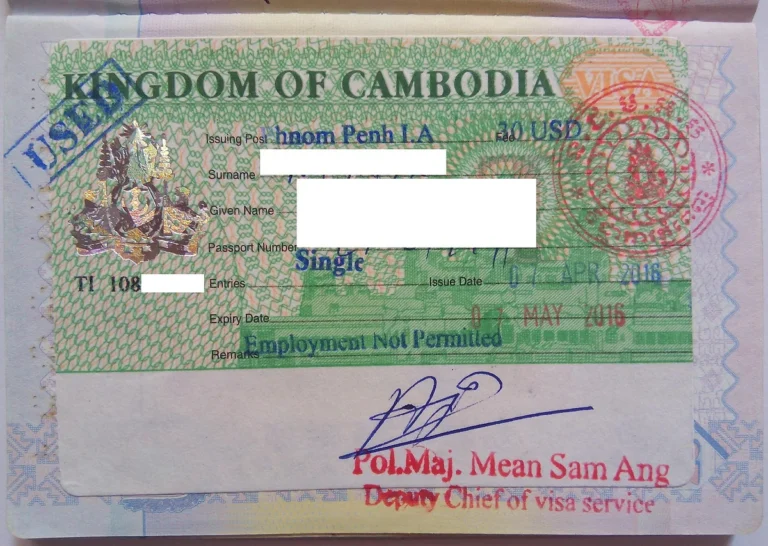How to tell if My Router is Going Bad?
With the continuous proliferation of online gaming platforms, online video-streaming services, and smart home devices, it’s become more than important to maintain a strong internet connection.
Most of us are heavily dependent on the internet for our day-to-day routine which includes studies, work, or entertainment. In such situations, if the internet starts lagging, it not only disturbs our mood but is immensely frustrating.
In fact, when there’s a lag, there’s a high chance the problem falls on your end. Under such circumstances, it’s helpful to know the signs of a failing router. This saves you time when it comes to fixing the issue.
The continuous use of routers might cause them to lose their efficiency and begin performing poorly. Certain signs and symptoms of a bad router can indicate that the router is to blame for your slow internet connection.
In this article, we’ll be sharing some of the most common signs of a router going bad.
Problem Logging In
If you’ve been facing login issues, and keep receiving alerts regarding your internet connection, it’s high time you change your route. Otherwise, these issues will never stop and will only cause you to have limited internet access.
This is an obvious sign that your router is faulty. That said, there’s also the possibility of the router not being connected correctly. In fact, there might be issues with either the USB or the Ethernet cable.
In such cases, it’s important that you disconnect your router’s wires and plug them in again after a few minutes. In most cases, this should fix your internet connection. However, if that’s not the case for you, it’s time to invest in a new one.
You can consider checking out Linksys router tri band ac2200, as it’s known for its Wi-Fi signals and this is one router that you can use for many years to come.
Sudden Loss of Connectivity
It’s rather common for the router to stop working out of the blue, which causes you to lose connectivity. The connection established between the router and your other devices sometimes disconnects all of a sudden.
If this type of fluctuation occurs throughout the day, perhaps this is yet another sign that your router is failing. Restarting the router can work at times, but it’s best to get your router checked to identify the real cause for the sudden loss of connectivity.
Moreover, in some cases, the sudden loss of connectivity of signal inconsistency can also occur when there’s extra load on your Wi-Fi network due to one too many devices being connected to it.
Nevertheless, this is also a sign of a failing router.
Slow Connection or Dropped Signals
The slowing down of the internet speed is the main indication of an operational problem in the router. This not only jeopardizes the performance of your internet but further affects your online activities.
Therefore, it’s important that you check if there’s a problem with the connection to be able to find the real reason behind the interruption. You can also choose to plug the router into a different device to check it.
If the router doesn’t work on any device, you should consider buying a new router.
Overheating
This is one of the most common signs of a malfunctioning electronic gadget. Your router might be overheated due to inappropriate placing of it. The heat emits damages the device itself.
If you’ve been using your router longer than its average life expectancy, it tends to start breaking down. The symptoms of overheating the router result in the drop of the internet connection. If you observe that the router is overrated, you must change it soon.
Faulty Router Indicator Lights
The LED indicator lights that you see on the router give a clear sign of whether the internet connection is stable or not. That said, if there’s an indication of failure, it likely means that the router is faulty.
Conversely, when all the indicator lights are blinking perfectly that means the router is working perfectly well.
Here are 5 signs of faulty indicator lights below:
- Frequent blinking and dimming of lights indicate the router is faulty and it’s time to get a new one.
- If fewer than normal lights are lit, then you might just have a failing router.
- If your router is not lit at all, and can still be connected to a device, it’s highly possible that the route will separate failure and malfunctioning.
- If the router is unable to illuminate all its lights, there might be an issue with the router.
- If the router lights are dimmer than usual, this is also a sign for you to change your router.
Conclusion
The above-mentioned signs are the five most coming signs that indicate your router might be failing. It’s essential that you know how to look out for these signs, as no one likes to have a slow internet connection.